DATA
SEGMENTATION
ENGINE
Advanced AI-driven pattern recognition system
Advanced AI-driven pattern recognition system
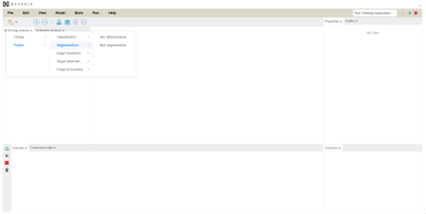
Select the project type and data for Target detection, and choose the projects that belong to this category
Switch the project entrance in the upper left corner, indicating open public and private projects for public use
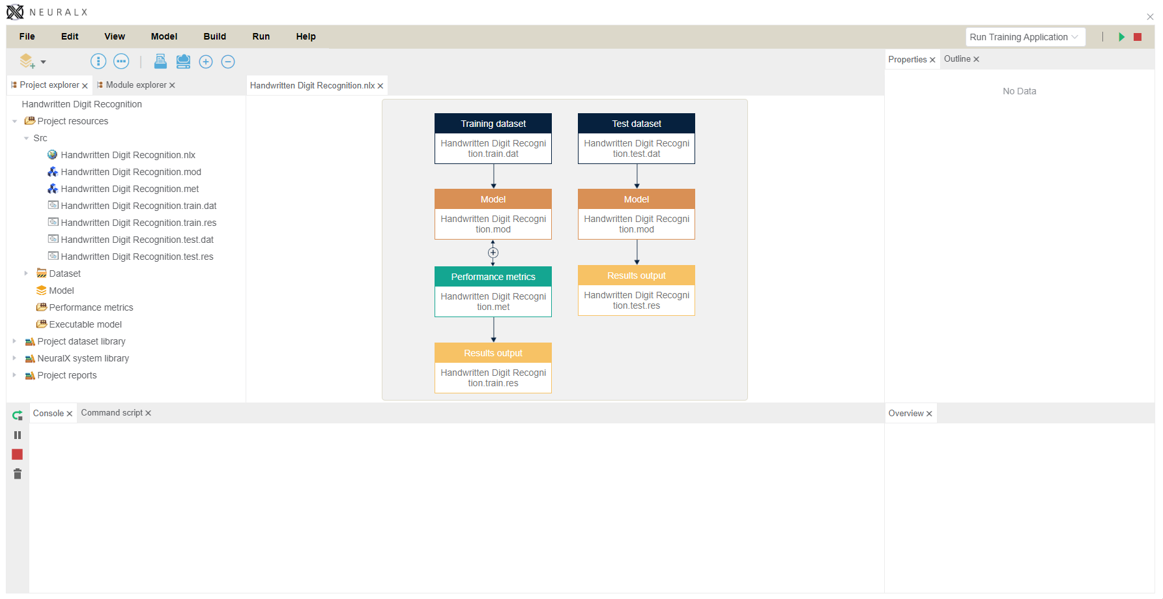
Project Explorer displays the project structure NLX displays the necessary file imports, model and performance indicator selections, and test result set output reports for the project
Double clicking will enter the corresponding data directory
In the Project Explorer under Model, view selected models
The central "mod" section displays the model structure, allowing users to modify parameters and save configurations
The Overview section provides real-time monitoring of the current module position
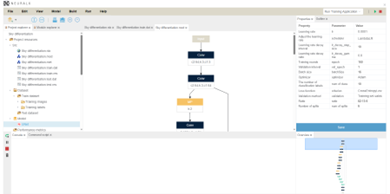

From the NeuralX system library, select performance metrics for your project
The "met" section displays chosen metrics, while the Properties panel monitors the number of performance metrics used